Advertise Here Banner is used by publisher to showcase products and services for advertisers.
For this to take effect, an advertiser and a publisher will be involved, the publisher makes certain ad banner space available for rent, any interested advertiser will have to contact the publisher. Most individual are yet to come to understand that renting ad space is another good way to earn income.
If you a publisher, you can earn cool money when you sell free ad space on your site/blog, follow these steps to learn how to create "Advertise Here Banner".
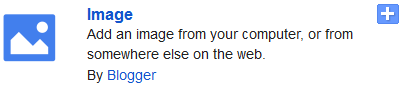
2. Browse your computer to locate the banner you downloaded to your desktop and upload it.
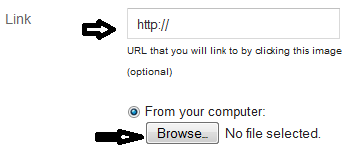
3. In the Link box, enter the URL you want the banner to link to and click save
For this to take effect, an advertiser and a publisher will be involved, the publisher makes certain ad banner space available for rent, any interested advertiser will have to contact the publisher. Most individual are yet to come to understand that renting ad space is another good way to earn income.
If you a publisher, you can earn cool money when you sell free ad space on your site/blog, follow these steps to learn how to create "Advertise Here Banner".
- Visit www.bannerfans.com
- Click on “Layout tab’ to select your desired banner Size
- Next move to “Text & Font tab”
- Delete the text you find there and type “Advertise Here” (you can customize it to your taste) also change the Font Face, Font Size, Font Color and rotate the text to any direction you like, explore other tabs such as shadows & Effects, border and formats for more features
- Now Click on “Update my Banner” to preview your banner, if you notice the text did not align well in the banner, you can drag the text and move it to the center of the banner, if the text is too big, go back to “Text & Font tab” and choose a small font size
- If the text is too long, go down click on “Text & Font tab” and in Line 1 type Advertise, in Line 2 type "Here" and in line 3 Put your phone number and preview again.
- If you are satisfied with the banner, click “Download banner” and save it to your Desktop
How to add the banner to your Blog or site
1. Log into your blogger dashboard and click on “Layout tab” click on “Add a Gadget” and select the “Image” Gadget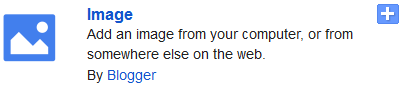
2. Browse your computer to locate the banner you downloaded to your desktop and upload it.
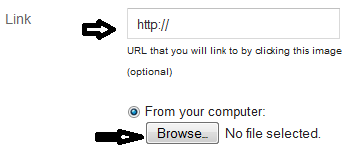
3. In the Link box, enter the URL you want the banner to link to and click save
That's all






